 選品對(duì)接群
選品對(duì)接群
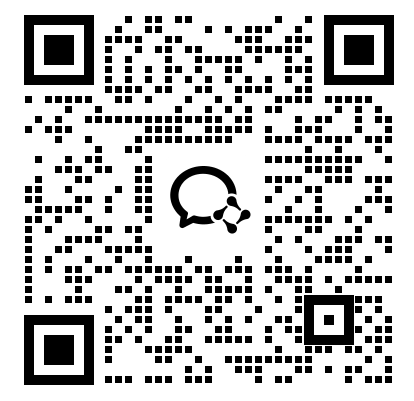
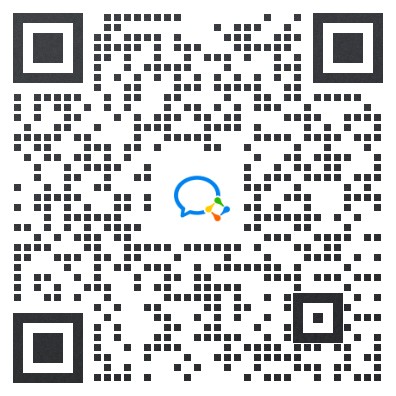

海外倉(cāng)一件代發(fā)
APPLICATIONS:
DEADBOLT DRIVER:applied to deadbolt lock and mortise split lock—85/92 series.
ADB Common features:
• 433MHZ remote rolling code control RC1; remote or wireless transmitter module RC2 (The wireless transmitter
module is integrated into the third-party control system).
• TTLOCK Bluetooth module: TTLOCK APP: link TTLOCK gateway G2 (Bluetooth-WIFI), wireless keypad WK1, or
Bluetooth remote R1.
• TUYA WIFI module: TUYA APP, link TUYA smart home.
• Smart home gateway SHG1: link any mart home system.
• Face recognition keypad video monitor & voice intercom VF1: Low power consumption and long connection
to WIFI
• Control panel: TTLOCK keypad TTP1X, TUYA keypad TYP1X. NO wires connected.
• MDS or BDS: magnetic door sensor or Bluetooth door sensor (optional).
• LI-battery and magnetic USB charger wire for power bank or DC adapter.
ODM:
? wires control interface for the third-party control system. ? DC power interface.
? 4 MOTOR DRIVE
2.ADB Common Instructions
1. Parameters:
• RC1 Remote control capacity: 23PCS(RC1+TXP1X PANEL)
• Battery type: 2 cell 18650 lithium batteries
• Charging method: power bank or DC5V adaptor
• Charging input voltage: DC4~6V
• Charging indication: RED led
• Typical standby current: 23uA (433MHZ remote versions)
• Low battery alarm voltage: about 6.8V
• Dynamic current (MAX): less than 1A/1motor, less than
4A/4motor
• Auto-close: when install door magnetic part
• Force lock: yes
2. ODM Parameters:
• Interface WIRES for intercom: DC12V*3A, CONTROL VOLTAGE: DC5V-DC12V • wireless transmitter module: DC5V, CONTROL VOLTAGE: TTL
3. Function settings
3.1 Lithium battery activated:
If it doesn't work as expected when the first time the battery insulator is removed or the battery is powered on for the first time (include replace battery), you can charge the battery shortly to active the battery.
Power-on normal prompt: buzz “beep” and green led shine.
3.2 Automatically lock when the door is closed: when install door magnetic sensor MDS or BDS
3.2.1 MDS: install MDS on frame, Install flush with the center of the lock body.
Install DMC (door magnetic conductor) When the lock can not active auto-lock. Magnetic don’t work as
normal When the door sensor and the magnet are far apart.
3.2.2 BDS: install BDS on door and frame, add it by APP to link the lock.
3.3 Add new remote RC1 OR TXP PANEL: Keep pressing the S1 button until the green light turns on, Press any button on the remote control, The green light flashes a few times, and the buzzer beeps 3 times to indicate that the addition is successful. Press the unlock button on the remote control to unlock or lock. Add more remotes and repeat the above operation.
3.4 Delete all remote RC1 OR TXP PANEL: Press and hold the S1 button, continue to hold until the green light is on, release it after the green light flashes a few times, then all remote control has been cleared with three long beeps. 3.5 S2 button function
3.5.1 reset TTLOCK panel (optional): Press and hold the S2 button for a long time until the panel prompts you to enter the administrator password and release it to continue the operation.
3.5.2 reset TTLOCK module: Press and hold the button S2 button for more than 5 seconds to reset the Bluetooth module.
3.5.3 reset TUYA module: Press and hold the button S2 button for more than 5 seconds to relink the TUYA module.
3.6 TTLOCK operation: For more details see TTLOCK menu
3.7 Power down alarm: When the battery is low, there will be 5 beeps after unlocking or closing, please charge as soon as possible.
3.8 Add TTLOCK APP operation:
3.8.1 Add TTLOCK panel APP administrator: wake up the panel, open the APP and add it. If an APP administrator has been added to the panel, it must be initialized before adding it.
3.8.2 The APP administrator who adds the TTLOCK Bluetooth module: Open the APP to add the door lock interface, and then briefly press the S2 button, the blue door lock code will appear in the list, select the blue one to
add. If the blue door lock code does not appear, it means that the lock has been added with an administrator and needs to be reset before it can be added.
3.9 Battery charge: During charging, the red light stays on. When fully charged, the red light is off.
If the red light flashes slowly, it may be caused by overvoltage in the circuit, undervoltage and overvoltage of the battery, short circuit of the battery or high temperature of the chip, or the battery is not connected or the contact is poor.
Battery replacement: Please replace the same type of battery with the same type and capacity, please purchase from the supplier.
5. TUYA WIFI PANEL TYP1X
• TUYA WIFI and TUYA APP SUPPORT.
• LI-battery inside: DC8.V*2600MAH.
• Charge: Power bank-DC5V*2A OUTPUT or DC adaptor.
• Fingerprint sensor: 160*160 capacity:110 PCS fingerprint.
• Password: touch screen keypad, managed by TUYA WIFI and system. • Key cylinder(optional): 6keys;suit for 35mm-60mm door thickness.
• Reset: front panel inside.
• Control interface: Rolling code remote 433MHZ.
• Wires connect: NO
• WIFI RF: 2.4GHZ
• Waterproof: IP68
6. TTLOCK BLUETOOTH PANEL TTP1X
• TTLOCK APP SUPPORT. LINK TTLOCK GAWATEWAY G2.
• LI-battery inside: DC8.V*2600MAH.
• Charge: Power bank-DC5V*2A OUTPUT or DC adaptor.
• Fingerprint sensor: 160*160 capacity:110 PCS fingerprint.
• FUNCTONS: touch screen keypad, managed by TTLOCK APP system.
Custom and permanent passwords 250 Other dynamic passwords:
unlimited Local storage operation logs: 2000 (including door opening records) Supported Card Type: MIFARE M1 Card.
Number of IC cards: 1000 pieces
• Key cylinder(optional): 6keys;suit for 35mm-60mm door thickness.
• Reset: front panel inside.
• Control interface: Rolling code remote 433MHZ.
• Wires connect: NO
• BLUETOOTH RF: 2.4GHZ
• Waterproof: IP68
